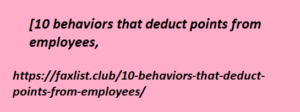Bridging the Gap:
Unleashing the Power of Contact. For many WordPress website owners, Contact Form 7 is a go-to tool for collecting user information. But what happens to that valuable data after submission? Often, it gets lost in an email inbox, hindering your ability to analyze submissions, build relationships, and nurture leads. Here’s where the power of database integrations comes in. This article explores how to unlock the full potential of Contact Form 7 by seamlessly connecting it to a database, empowering you to manage leads, personalize communication, and streamline workflows in 2024.
From Email Inboxes to Organized Hubs:
The allure of Contact Form 7 lies in its simplicity. But relying solely on email notifications for submissions can create a data management nightmare. Here’s how database integration for Contact Form 7 transforms your experience:
- Centralized Data Storage: Say goodbye to scattered emails! Store all your contact form submissions – names, emails, messages, and [10 behaviors that deduct points from employees, any additional form fields – in a secure and centralized database.
- Effortless Search and Filtering: No more sifting through endless email threads. Easily search and filter submissions based on specific criteria like name, keyword in the message, or form field content. Find the information you need quickly and efficiently.
- Enhanced Data Analysis: Gain valuable insights into user behavior. Analyze trends in submissions, identify common inquiries, and tailor your website content or marketing strategies accordingly.
- Lead Management Capabilities: Integrate your database with your Customer Relationship Management (CRM) platform. This allows you to nurture leads by triggering automated email sequences, assigning follow-up tasks, and managing lead lifecycles more effectively.
Popular Database Integration Options for Contact Form 7:
Several plugins offer seamless database integration for Contact Form 7:
- CFDB7 (Contact Form 7 Database): A user-friendly and lightweight plugin that saves all Contact Form 7 data to a single database table.
- WPForms: While not strictly a database integration, WPForms offers a powerful alternative to Contact Form 7 with built-in form data storage and lead management capabilities.
- Ninja Forms: Another robust contact form plugin with built-in form data storage and integration with popular CRM platforms for comprehensive lead management.
Choosing the Right Database Integration:
When selecting a database integration for Contact Form 7, consider these factors:
- Features and Functionality: Does the plugin offer the level of data storage and management you need? Does it integrate with your existing CRM platform or email marketing tools?
- Ease of Use: Is the plugin easy to set up and use for those less tech-savvy? Can your team comfortably utilize its functionalities?
- Scalability: Will the plugin be able to handle your growing number of submissions as your website traffic increases?
- Security: Choose a plugin with robust security features to ensure the protection of your valuable user data.
Beyond the Basics: Advanced Techniques for Database Integration
For those seeking even more sophisticated data management, explore these advanced techniques:
- Custom Field Integration: Map specific form leader function generator fields to custom database columns for even richer and more organized data storage.
- Conditional Data Saving: Set up rules to save data only if certain criteria are met, allowing for more controlled data collection.
- Email Notifications: Send automated email confirmations or notifications to users upon successful form submission, enhancing user experience.
The Takeaway:
By integrating Contact Form 7 with a database solution, you unlock a treasure trove of possibilities. Organized data, enhanced lead management, and valuable insights empower you to build stronger relationships with your audience, nurture leads, and ultimately achieve your business goals in 2024 and beyond. So, ditch the email inbox data graveyard, embrace the power of database integrations, and watch your Contact Form 7 submissions transform into valuable assets for your business!